Using TensorFlow TensorBoard
Note: The purpose of this post is as a personal reflection and not as a tutorial.
When doing machine learning research, it is important to be able to have real time visualisation. TensorBoard allows such visualisation. This post will document my experiments utilising TensorBoard.
TensorBoard Guides
I Looked at these guides:
- TensorBoard Getting Started Guide
- TensorBoard Scalars: Logging training metrics in Keras
- Displaying image data in TensorBoard
- Examining the TensorBoard Graph
These TensorFlow API references are also relevant:
Logging Audio
TensorFlow API reference for logging audio.
speech_4was a list of 1D numpy arrays representing mono audio.transcriptswas a list of strings representing the spoken characters in the corresponding audio.
# Clear out any prior log data.
!rm -rf logs
# Sets up a timestamped log directory.
logdir = "logs/train_data/" + datetime.now().strftime("%Y%m%d-%H%M%S")
# Creates a file writer for the log directory.
file_writer = tf.summary.create_file_writer(logdir)
for i in range(4):
print(i)
audio = speech_4[i]
audio = audio.reshape((1, -1, 1))
description = '**Transcript**: {}\n\n'.format(transcripts[i])
with file_writer.as_default():
tf.summary.audio("Audio " + str(i+1), audio, 48000, step=0, description=description)
How the audio appears in TensorBoard:
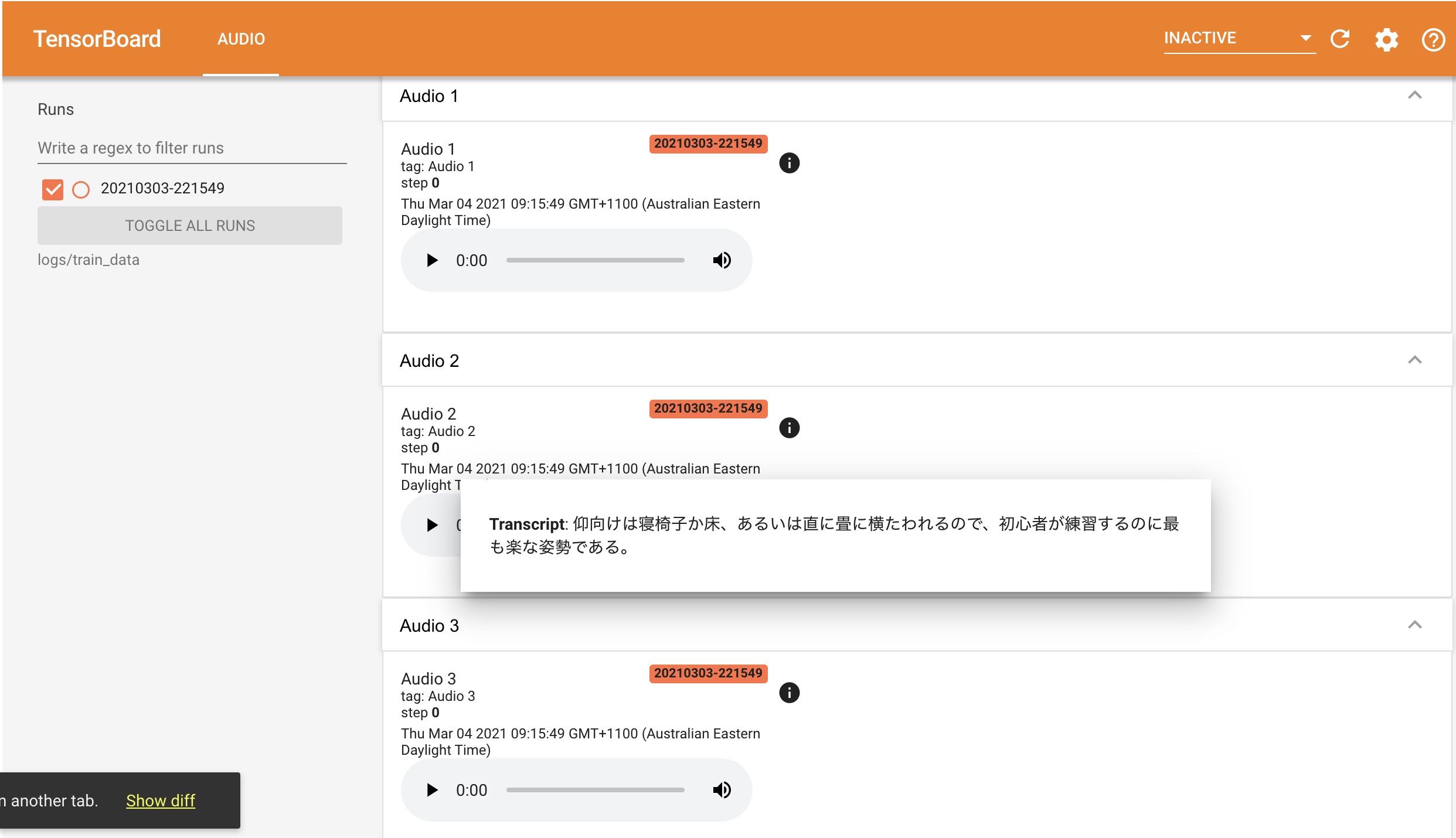
- The description with the transcript can be viewed by clicking the information symbols.
